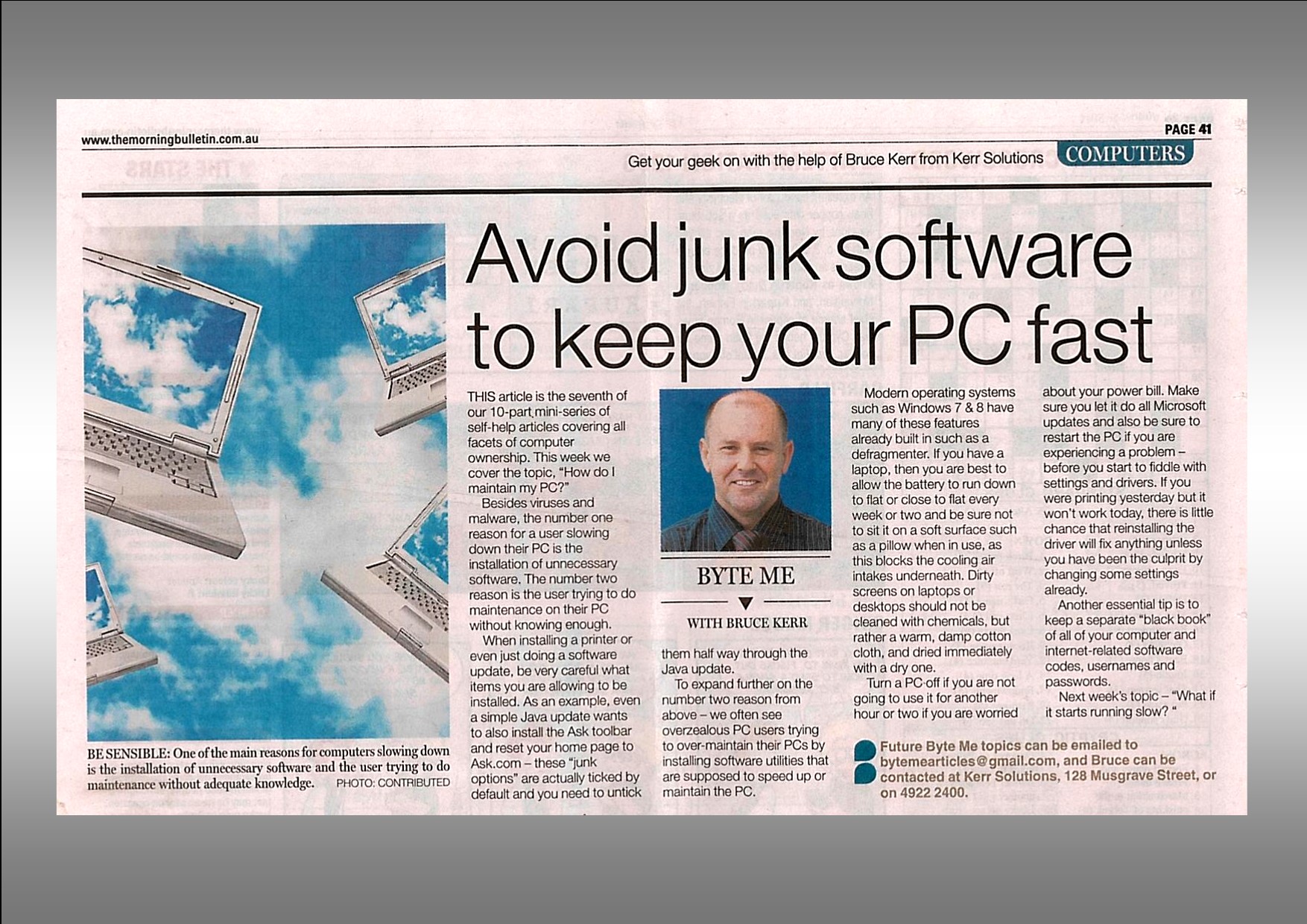Avoid Junk Software to Keep Your PC Fast
Part 7 of 10 – Computer Ownership
This article is the seventh of our 10 part mini-series of self-help articles covering all facets of computer ownership. This week we cover the topic – how do I maintain my PC? This is a complex topic as you are starting from well behind the eight ball in the beginning. Besides viruses and malware the number one reason for a user slowing down their PC is the installation of unnecessary software. The number two reason is from the user trying to do maintenance on their PC without knowing enough.
If you think in terms of a truck and the load that it must carry then adding more software to your PC is like increasing the load on the truck – it will start slower, run slower and take longer to stop! When installing a printer or even just doing a software update be very careful what items you are allowing to be installed. As an example now-a-days even a simple Java update wants to also install the Ask toolbar and reset your home page to Ask.com – these ‘junk options’ are actually ticked by default and you need to be savvy enough to un-tick them half way through the Java update.
As another example – when you purchase a printer and in particular a multi-function printer and start to install it you are most likely about to install around 6 to 10 junk software programs if you just click ‘Next’ on every button. Instead you are best to click on the ‘Advanced Installation’ button and only allow the essential components to be installed. PC users need to keep in mind that it is not their own data files such as documents and photos that slow a PC, but rather software programs which love to run in the background even if they are not being used.
To expand further on the number two reason from above – we often see overzealous PC users trying to over maintain their PC’s by installing software utilities that are ‘supposed’ to speed up or maintain the PC. Modern operating systems such as Windows 7 & 8 have many of these features already built in such as a defragmenter. There is no need for a 3rd party disk defragmenter & there is certainly no need for so many of the ‘speed up my PC’ (Free) software utilities that abound on the Internet as most of these either duplicate an existing Microsoft utility or in fact contain a virus or malware.
Other maintenance? If you have a laptop then you are best to allow the battery to run down to flat or close to flat every week or two and be sure not to sit it on a soft surface such as a pillow when in use as this blocks the cooling air intakes underneath. Dirty screens on laptops or desktops should not be cleaned with chemicals but rather a warm damp cotton cloth and dried immediately with a dry one. Ink printers in particular should be used even for just one page every week if possible and external hard drives & desktop PC’s should not be moved while they are running.
Turn a PC off if you are not going to use it for another hour or two if you are worried about your power bill – or leave it going 24/7 if you hate to wait for it to start and you use it several times a day. Either way is fine but make sure that you let it do all Microsoft updates and also be sure to restart the PC if you are experiencing a problem – before you start to fiddle with settings and drivers!!! If you were printing yesterday but it won’t work today there is little chance that reinstalling the driver will fix anything unless you have been the culprit by changing some settings already.
Another essential tip is to keep a separate ‘black book’ of all of your computer and Internet related software codes, usernames and passwords as you will be surprised how many people get into trouble when this is not done.
Future Byte Me topics can be emailed to [email protected] and Bruce is contactable at Kerr Solutions, 205 Musgrave Street or on 49 222 400.
For more advice and assistance from Kerr Solutions, like and follow us on Facebook