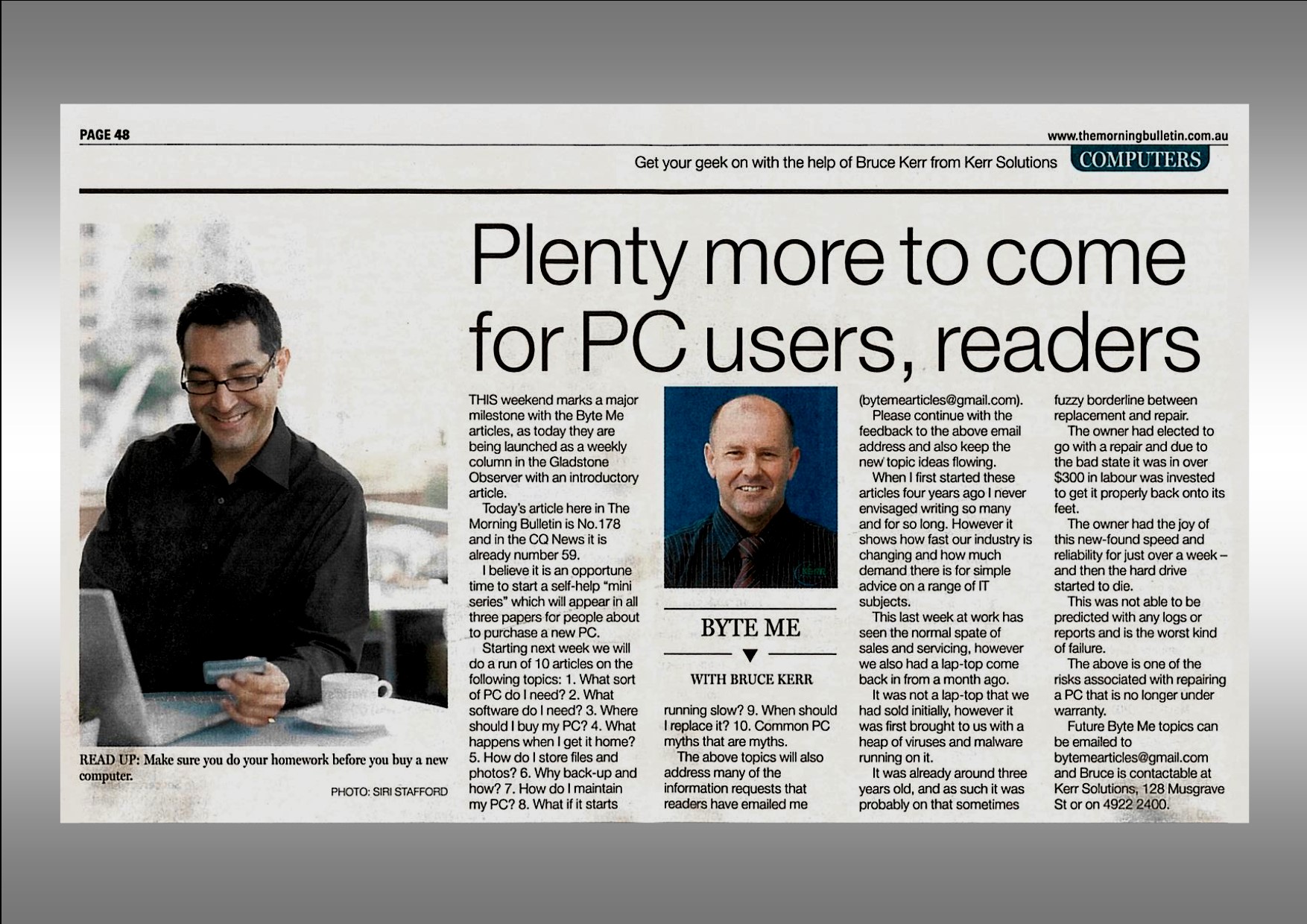Plenty More to Come for PC Users, Readers
This weekend marks a major milestone with the Byte Me articles as today they are being launched as a weekly column in the Gladstone Observer with an introductory article. Today’s article here in the Morning Bulletin is number 178 and in the CQ News it is already number 59. I believe it is an opportune time to start a self-help ‘mini series’ which will appear in all three papers for people about to purchase a new PC.
Starting next week we will do a run of 10 articles on the following topics –
- What sort of PC do I need? Article 179
- What software do I need? Article 180
- Where should I buy my PC? Article 181
- What happens when I get it home? Article 182
- How do I store files & photos? Article 183
- Why backup and how Article 184
- How do I maintain my PC Article 185
- What if it starts running slow Article 186
- When should I replace it Article 187
- Common PC myths that are myths Article 188
The above topics will also address many of the information requests that readers have emailed me ([email protected]) about – so this is killing many birds with the one stone! If during the course of the next 10 weeks some crazy rampant virus hits the scene then I will still report on this and delay the finish of the self-help articles by a week.
In the meantime please continue with the feedback to the above email address and also keep the new topic ideas flowing. When I first started these articles 4 years ago I never envisaged writing so many and for so long however it shows how fast our industry comes out with new changes and how much demand there is for simple advice on a range of IT subjects.
This last week at work has seen the normal spate of sales and servicing however we also had a laptop come back in from a month ago. It was not a laptop that we had sold initially however it was first brought to us with a heap of viruses and malware running on it. It was already around 3 years old and as such it was probably on that sometimes fuzzy borderline between replacement & repair.
The owner had elected to go with a repair and due to the bad state it was in over $300 in labour was invested to get it properly back onto its feet. At this stage all of the hardware was testing fine and it left here running reliably and fast again. The owner had the joy of this newfound speed and reliability for just over a week – and then the hard drive started to die! This was not able to be predicted with any logs or reports and is the worst kind of failure.
The normal cost of a new hard drive, reinstalling Windows & all customer software as well as retaining all customer data is now around the $400 mark. Hindsight is a great thing as what has essentially happened here is no different to getting a new motor for your car, getting it back on the road and then having the transmission un-expectedly failing a week later. A new car in the first place would have been a much better idea.
The above is one of the risks associated with repairing a PC that is no longer under warranty. Initial PC purchase prices have come down as the cost of labour has gone up. Investing some of the repair labour into transferring your data to a new PC is often way more cost effective than a repair strategy.
Future Byte Me topics can be emailed to [email protected] and Bruce is contactable at Kerr Solutions, 205 Musgrave Street or on 49 222 400.
For more advice and assistance from Kerr Solutions, like and follow us on Facebook