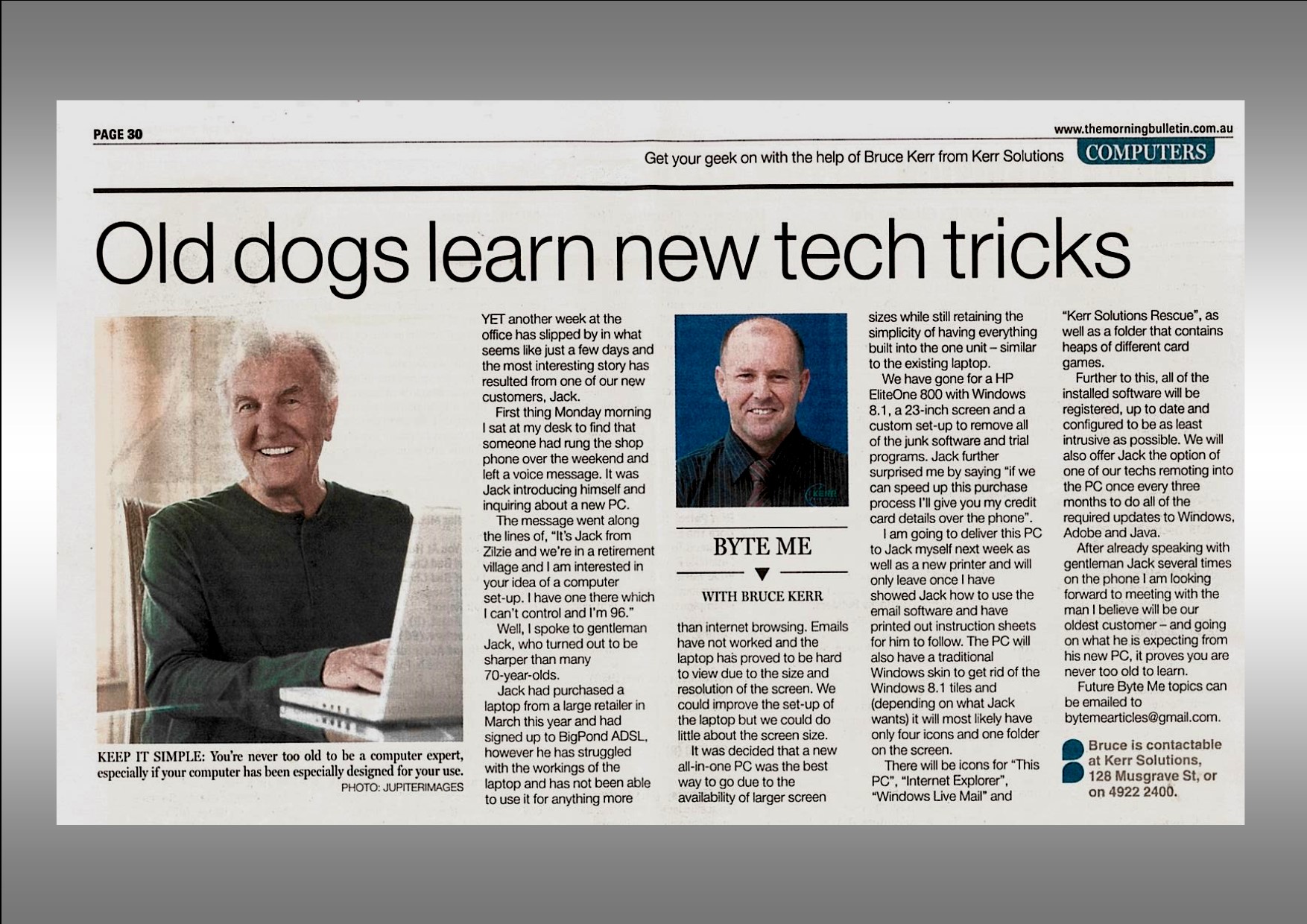Old Dogs Learn New Tech Tricks
Yet another week at the office has slipped by in what seems like just a few days and the most interesting story has resulted from one of our newest customers – Jack! First thing Monday morning I sat at my desk to find that someone had rung the shop phone over the weekend and that I had a voice message to retrieve. It was Jack introducing himself and enquiring about a new PC.
The message went along the lines of “It’s Jack xxxxxxxx from Zilzie and we’re in a retirement village and I am interested in your idea of a computer setup. I have one there which I can’t control and my number is xxxxxxxx and I’m 96, bye”. Well – I spoke to gentleman Jack who turned out to be way sharper than many 70 year olds.
Jack had purchased a laptop from a large retailer back in March this year and had also signed up to BigPond ADSL however he has struggled with the workings of the laptop and has not been able to use it for anything more than Internet browsing. Emails have not worked and the laptop has also proved to be hard to view due to the size and resolution of the screen. We could improve the setup of the laptop but we could do little about screen size.
It was decided that a new All-In-One PC was the best way to go due to the availability of larger screen sizes while still retaining the simplicity of having everything built into the one unit – similar to the existing laptop. We have gone for a HP EliteOne 800 with Windows 8.1, a 23” screen and a custom setup to remove all of the junk software and trial programs. Jack further surprised me by saying “if we can speed up this purchase process I’ll give you my credit card details over the phone”!
I am going to deliver this PC to Jack myself next week as well as a new printer and will only leave once I have showed Jack how to use the email software and once I have printed out instruction sheets for him to follow. The PC will also have a traditional windows skin to get rid of the Windows 8.1 tiles and (depending on what Jack wants) it will most likely have only 4 icons and one folder on the screen.
There will be icons for ‘This PC’, ‘Internet Explorer’, ‘Windows Live Mail’ and ‘Kerr Solutions Rescue’ as well as a folder which contains heaps of different card games. Further to this, all of the installed software will be registered, up-to-date and configured to be as least intrusive as possible. We will also offer Jack the option of one of our techs remoting into the PC once every 3 months to do all of the required updates to Windows, Adobe and Java.
After already speaking with gentleman Jack several times on the phone I am now looking forward to meeting with who I believe will be our oldest customer and going on what he is expecting from his new PC it proves one important point – you are never too old to learn.
Future Byte Me topics can be emailed to [email protected] and Bruce is contactable at Kerr Solutions, 205 Musgrave Street or on 49 222 400.
For more advice and assistance from Kerr Solutions, like and follow us on Facebook