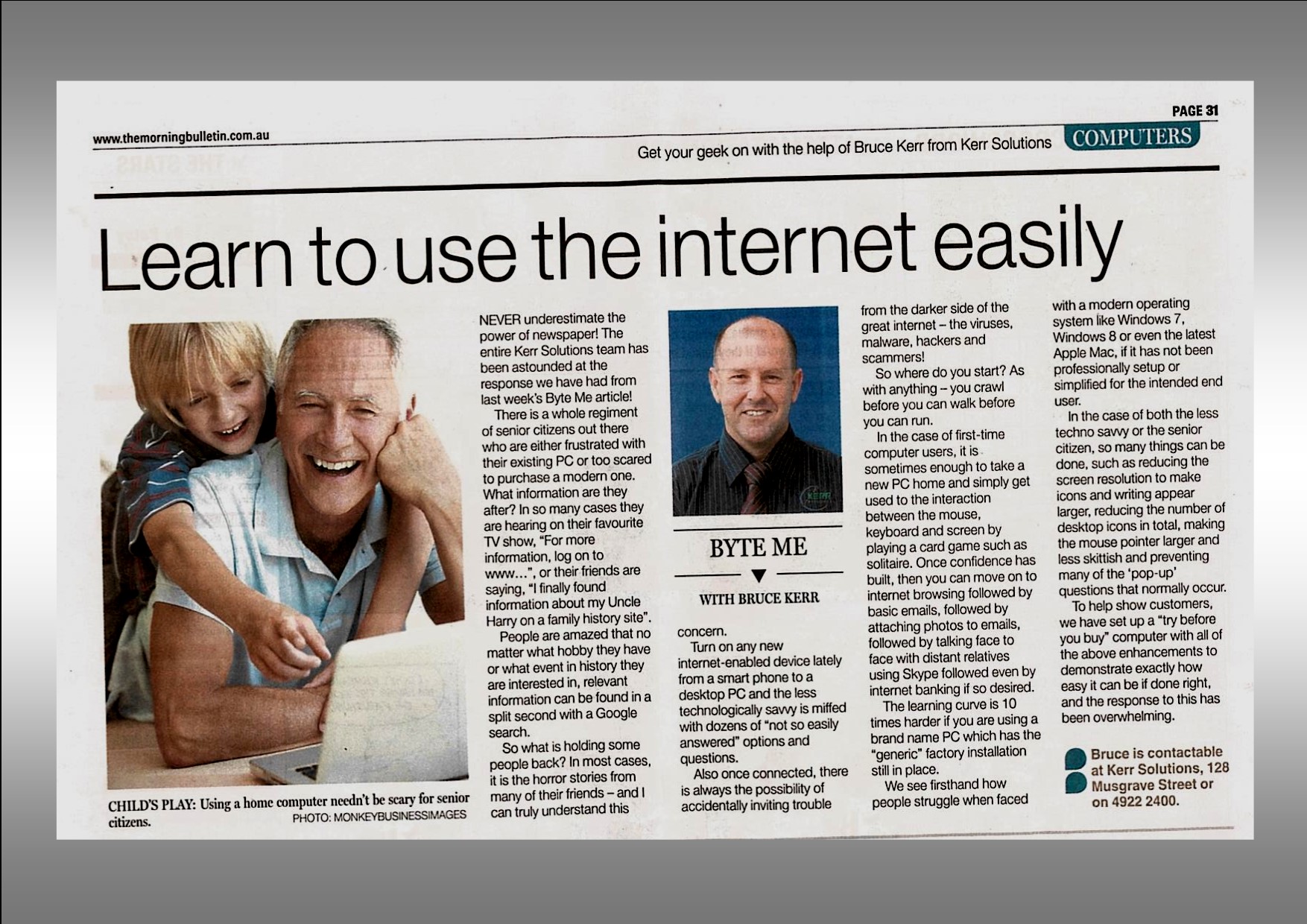Learn to Use the Internet Easily
Never underestimate the power of newspaper! The entire Kerr Solutions team have been astounded in the response we have had from last weeks’ Byte Me article! There is a whole regiment of senior citizens out there that are either frustrated with their existing PC or too scared to purchase a modern one. We have had that many calls this week from retirees wanting to safely browse the internet and have access to an email address.
What information are they after? In so many cases they are hearing on their favourite TV show – “For more information log onto www…………” or their friends are saying “I finally found information about my Uncle Harry on a family history site”. People are amazed that no matter what hobby they have or what event in history they are interested in – relevant information can be found in a split second with a Google search.
For the enquiring mind there is also a wealth of information readily available on every topic of science, nature, physics & philosophy. The Internet never sleeps, never gets tired of answering questions, never runs out of room for more information and offers opinions aplenty when the topic is neither black or white. It is actually difficult to explain how much information is available on the Internet when talking to someone who has not had the chance to look for themselves!
So what is holding some people back? In most cases it is the horror stories from many of their friends – and I can truly understand this concern. Turn on any new Internet enabled device lately from a smart phone to a desktop PC and the less technologically savvy is miffed with dozens of ‘not so easily answered options and questions’. Also once connected, there is always the possibility of accidentally inviting trouble from the darker side of the great Internet – the viruses, malware, hackers and scammers!
So where do you start? As with anything – you crawl before you can walk before you can run. In the case of first time computer users it is sometimes enough to take a new PC home and simply get used to the interaction between the mouse, keyboard and screen by playing a card game such as solitaire. Once confidence has built then you can move on to Internet browsing followed by basic emails, followed by attaching photos to emails, followed by talking face to face with distant relatives using Skype followed even by Internet banking if so desired.
Unfortunately, in all cases above the learning curve is literally 10 times harder if you are using a brand name PC which has the ‘generic’ factory installation still in place. We see firsthand how people struggle when faced with a modern operating system like Windows 7, Windows 8 or even the latest Apple Mac, if it has not been professionally setup or simplified for the intended end user.
In the case of both the less techno savvy or the senior citizen so many things can be done such as the above simplifications as well as reducing the screen resolution to make icons and writing appear larger, reducing the number of desktop icons in total, making the mouse pointer larger and less skittish and preventing many of the ‘pop-up’ questions that normally occur.
To help show customers we have setup a ‘try before you buy’ computer with all of the above enhancements to demonstrate exactly how easy it can be if done right and the response to this has been overwhelming. As I stated in last weeks’ article – you are never too old to learn!
Future Byte Me topics can be emailed to [email protected] and Bruce is contactable at Kerr Solutions, 205 Musgrave Street or on 49 222 400.
For more advice and assistance from Kerr Solutions, like and follow us on Facebook