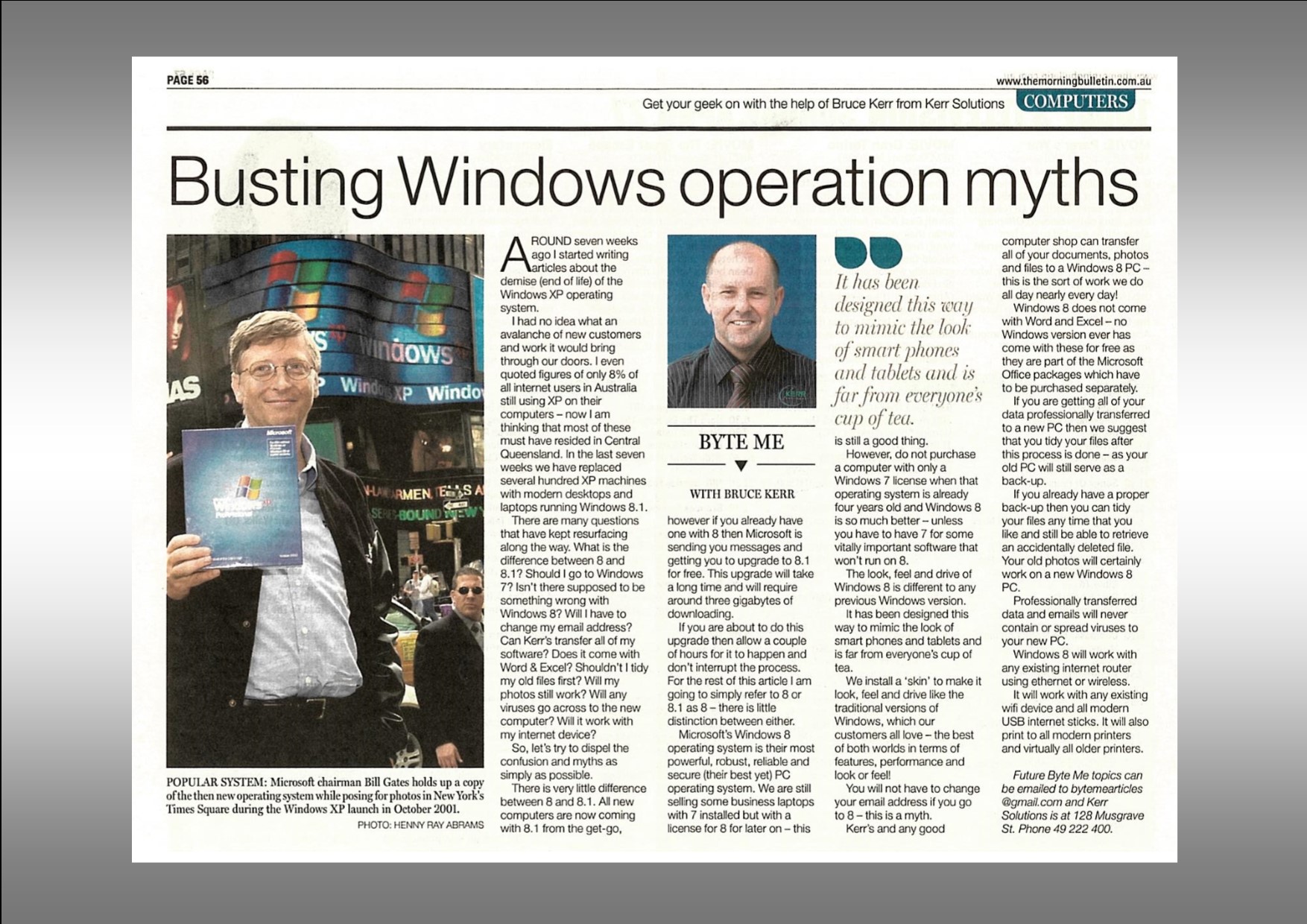Busting Windows Operation Myths
Around 7 weeks ago I started writing articles about the demise (end of life) of the Windows XP operating system. I had no idea what an avalanche of new customers and work it would bring through our doors. I even quoted figures of only 8% of all Internet users in Australia still using XP on their computers – now I am thinking that most of these must have resided in Central Queensland. In the last 7 weeks we have replaced (not upgraded) several hundred XP machines with modern desktops and laptops running Windows 8.1.
There are many questions that have kept resurfacing along the way. What is the difference between 8 & 8.1? Should I go to Windows 7? Isn’t there supposed to be something wrong with Windows 8? Will I have to change my email address? Can Kerr’s transfer all of my software? Does it come with Word & Excel? Shouldn’t I tidy my old files first? Will my photos still work? Will any viruses go across to the new computer? Will it work with my Internet device? So, let’s try to dispel the confusion & myths as simply as possible.
There is very little difference between 8 and 8.1. All new computers are now coming with 8.1 from the get go, however if you already have one with 8 then Microsoft is sending you messages and getting you to upgrade to 8.1 for free. This upgrade will take a long time and will require around 3 gigabytes of downloading. If you are about to do this upgrade then allow a couple of hours for it to happen and don’t interrupt the process. For the rest of this article I am going to simply refer to 8 or 8.1 as 8 – there is little distinction between either.
Microsoft’s Windows 8 operating system is their most powerful, robust, reliable and secure (their best yet) PC operating system. We are still selling some business laptops with 7 installed but with a license for 8 for later on – this is still a good thing. However, do NOT purchase a computer with only a Windows 7 license when that operating system is already 4 years old and Windows 8 is so much better – unless you have to have 7 for some vitally important software that won’t run on 8.
The look, feel and drive of windows 8 is different to any previous Windows version. It has been designed this way to ‘mimic’ the look of smart phones and tablets and is far from everyone’s cup of tea. We install a ‘skin’ to make it look, feel and drive like the ‘traditional’ versions of Windows, which our customers all love – the best of both worlds in terms of features, performance and look / feel!
You will not have to change your email address if you go to 8 – this is a myth. Kerr’s & any good computer shop can transfer all of your documents, photos and files to a Windows 8 PC – this is the sort of work we do all day nearly every day! Windows 8 does not come with Word & Excel – no Windows version ever has come with these for free as they are part of the Microsoft Office packages which have to be purchased separately.
If you are getting all of your data professionally transferred to a new PC then we suggest that you tidy your files after this process is done – as your old PC will still serve as a backup. If you already have a proper backup then you can tidy your files any time that you like & still be able to retrieve an accidentally deleted file. Your old photos will certainly work on a new Windows 8 PC. Also professionally transferred data and even transferred emails will never contain or spread viruses to your new PC.
Windows 8 will work with any existing Internet router using Ethernet or Wireless. It will also work with any existing Wi-Fi device and all modern USB Internet sticks. It will also print to all modern printers and virtually all older printers.
Future Byte Me topics can be emailed to [email protected] and Bruce is contactable at Kerr Solutions, 205 Musgrave Street or on 49 222 400.
For more advice and assistance from Kerr Solutions, like and follow us on Facebook