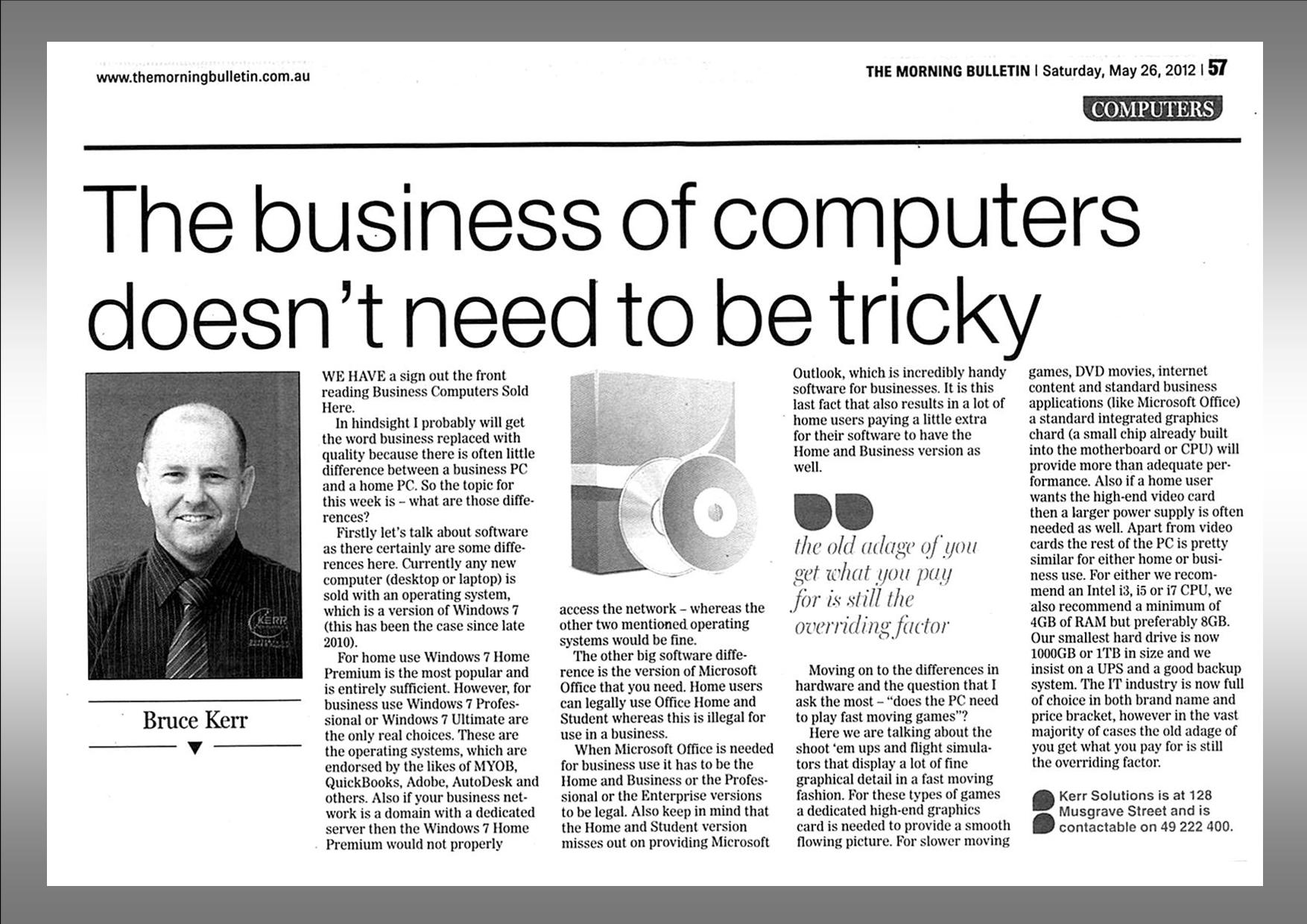– The Business of Computers Doesn’t Need to be Tricky
26 May, 2012
We have a sign out the front reading “Business Computers Sold Here”. In hindsight I probably will get the word ‘Business’ replaced with ‘Quality’ because there is often little difference between a Business PC and a Home PC. So the topic for this week is – what are those differences?
Firstly let’s talk about software as there certainly are some differences here. Currently any new computer (desktop or laptop) is sold with an operating system which is a version of Windows 7 (this has been the case since late 2010). For home use Windows 7 Home Premium is the most popular and is entirely sufficient. However, for business use Windows 7 Professional or Windows 7 Ultimate are the only real choices. These are the operating systems which are endorsed by the likes of MYOB, QuickBooks, Adobe, AutoDesk and others. Also if your business network is a domain with a dedicated server then the Windows 7 Home Premium would not properly access the network – whereas the other two mentioned operating systems would be fine.
The other big software difference it the version of Microsoft Office that you need. Home users can legally use Office Home & Student whereas this is illegal for use in a business. When Microsoft Office is need for business use it has to be the Home & Business or the Professional or the Enterprise versions to be legal. Also keep in mind that the Home & Student version misses out on providing Microsoft Outlook – which is incredibly handy software for businesses. It is this last fact that also sees a lot of Home users paying a little extra for their software to have the Home & Business version as well.
Moving onto the differences in hardware and the question that I ask the most – “does the PC need to play fast moving games”? Here we are talking about the Shoot ‘Em Ups and flight simulators that display a lot of fine graphical detail in a fast moving fashion. For these types of games a dedicated high end graphics card is needed to provide a smooth flowing picture. For slower moving games, DVD movies, Internet content and standard business applications (like Microsoft Office) a standard integrated graphics chard (a small chip already built into the motherboard or CPU) will provide more than adequate performance. Also if a home user wants the high end video card then a larger power supply is often needed as well.
Apart from video cards the rest of the PC is pretty similar for either home or business use. For either we recommend an Intel i3, i5 or i7 CPU, we also recommend a minimum of 4GB of ram but preferably 8 GB. Our smallest hard drive is now 1000 Gig or 1TB in size and we insist on a UPS and a good backup system. This formula work well for both business and home use with the few differences already mentioned.
The IT industry is now full of choice in both brand name and price bracket however in the vast majority of cases the old adage of ‘you get what you pay for’ is still the overriding factor.
Future Byte Me topics can be emailed to [email protected] and Bruce is still contactable at Kerr Solutions, 205 Musgrave Street or on 49 222 400.

We have developed a brilliant self-help troubleshooting section on our website – so if you are having computer problems, but can still browse the web, please check it out. Click here to go to Kerr Solutions IT Troubleshooting
For more advice and assistance from Kerr Solutions, like and follow us on Facebook