Troubleshooting
Troubleshooting
You are here because your PC is playing up – so let's’ look at what goes wrong. I have been in the industry for over 20 years and have seen a lot of troublesome computers in that time, but let's look at the facts. Your PC is simply a logic machine without any personality and is only as good as its parts and programming. The ‘brain’ of a computer is the CPU and unlike a car engine the CPU does not slow down. It is rated at a certain power or speed, which it will run at for its entire life. If your computer is slow or acting up, then there are other factors at play.
Computers can have 3 main faults –
- They can have a hardware fault (Permanent or Intermittent)
- They can have a software fault (Bloatware, Conflicts, Windows corruption or Virus/Malware)
- They can be underpowered for their purpose right from day 1
Unfortunately, you can have more than one of the above problems happening at the same time. This makes assessment and diagnosis very difficult for the average user and is one of the reasons that IT professionals exist. When dealing with problem computers every day we get to recognise patterns of behaviour and we develop certain remedy procedures and tools that have proven their effectiveness. One of our biggest and best tools is the reformat & reload after saving all user data and settings. This will solve ANY software fault – no matter what was going wrong and will result in a much faster running PC (even faster than new) if we didn’t install the PC in the first place.
There are hundreds of settings in a modern operating system like Windows 10 and many of them can make a huge difference to the speed and ease of operation of a PC. We rarely see other IT professionals going to the trouble that we do to properly and logically setup or service a PC. There is often a severe lack of ‘care factor’ in our industry and this is very evident when we see a computer that has not been configured by us. When a modern PC is free of “bloatware” and configured for maximum performance it can literally perform many times quicker than it previously did.
There is nothing more frustrating than waiting on a slow computer or network. You can wait for a slow toaster or electronic kettle as usually you are standing and have something else to do. When your computer is slow, you are its captive audience. You are already sitting down in front of it and already thinking about what you want to work on. There is no chance to stand up and do something else for a few seconds – especially if you then need to click something and then wait all over again. All these lost seconds add up quickly and soon you find yourself at the end of a few hours of computing only accomplishing what you thought would take a few minutes. A slow computer will do this to you every time!
What is worse than a slow computer? One that crashes or brings up constant errors. This type of computer behaviour is NOT normal regardless of what you have come to expect. Modern, properly configured computers don’t crash and don’t constantly have errors. If this sounds like your PC then either it needs a service, or it needs replacement – either way if you are postponing this outcome then you are losing lots of time and money now, plus you will still be in the same position next week.
Our most regular customer comment is that – they can’t believe the difference that we have made to an existing PC and express the thought that they should have taken it to us much earlier.
If unsure about some of the computer terms used please consult the diagram below –
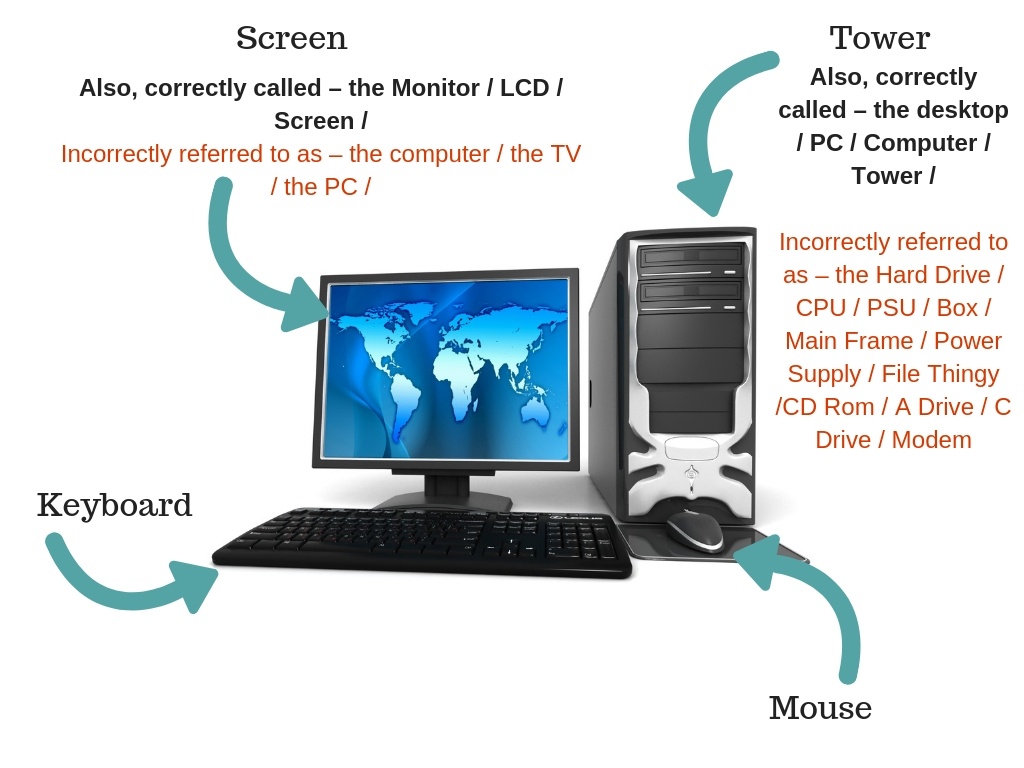
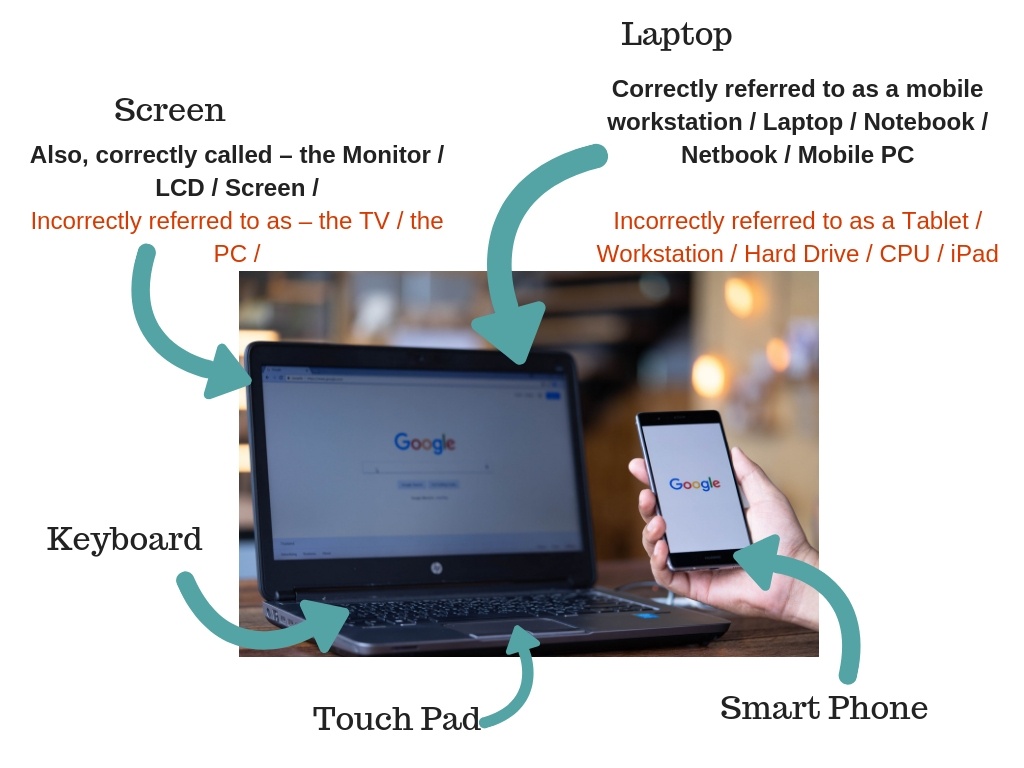
The following is a list of common PC problems as well as their most likely cause and some ideas on how to fix them
