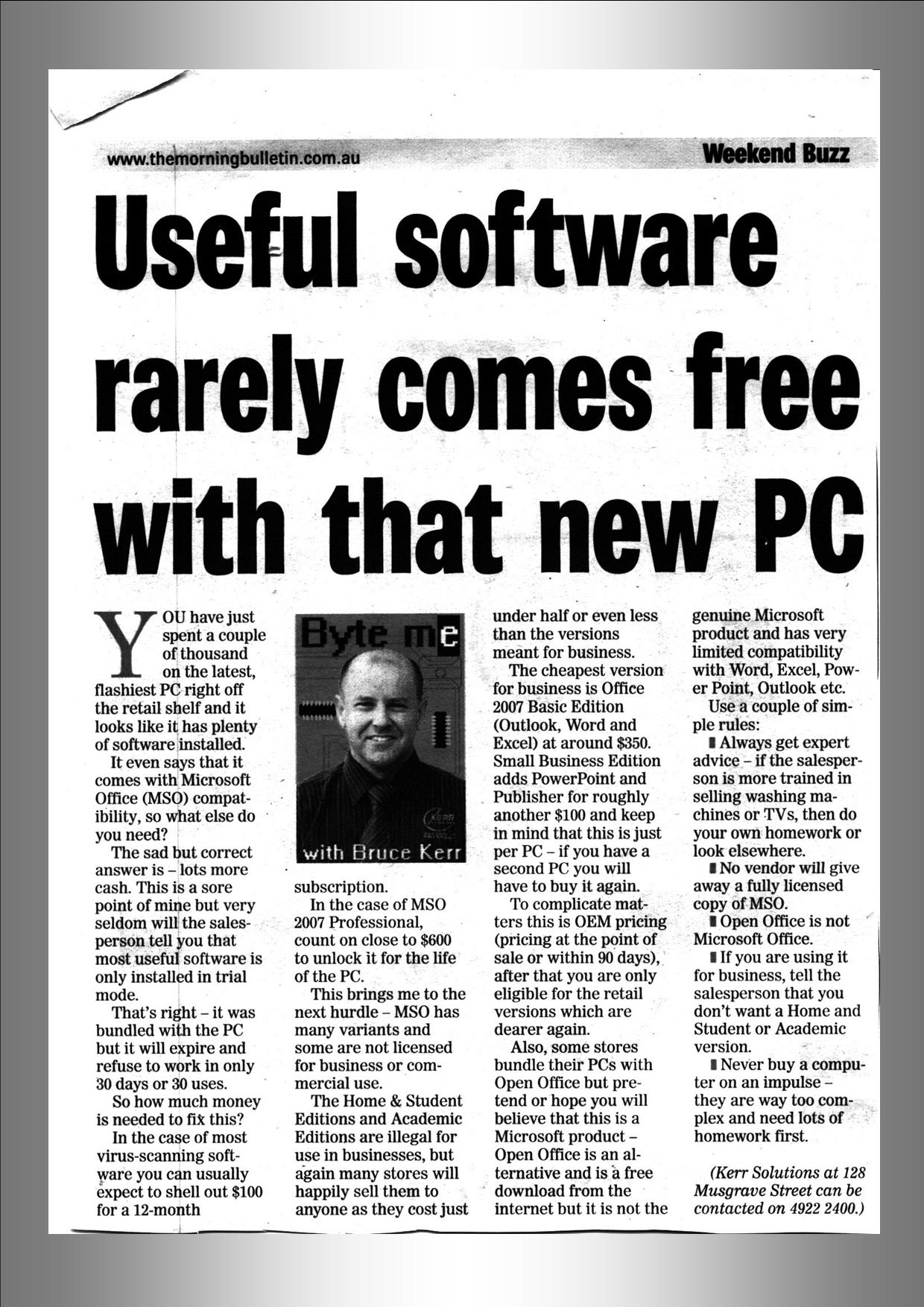10 April, 2010
You have just spent a couple of thousand on the latest flashiest PC right off the retail shelf & it looks like it has plenty of software installed – it even says that it comes with “Microsoft Office (MSO) Compatibility” so what else do you need? The sad but correct answer is – lots more cash. This is a real sore point of mine but very seldom will the salesperson tell you that most of really useful software is only installed in Trial mode. That’s right – it was bundled with the PC but it will expire & refuse to work in only 30 days or even after just 30 uses.
So how much money to fix this? In the case of most virus scanning software you can usually expect to shell out another $100 for 12 months subscription. In the case of MSO 2007 Professional count on close to $600 to unlock it for the life of the PC!!! This brings me to the next hurdle – MSO has many variants and some are not licensed for business or commercial use. The “Home & Student Editions” & “Academic Editions” are totally illegal for use in businesses but again many stores will happily sell then to anyone as they cost just under half or even less than the versions meant for business. The cheapest version for business is Office 2007 Basic Edition (Outlook, Word & Excel) at around $350. Small Business Edn adds Power Point & Publisher for roughly another $100 & keep in mind that this is just per PC – if you have a second PC you will have to buy it again.
To further complicate matters this is OEM pricing (pricing at the point of sale or within 90 days), after that you are only eligible for the Retail versions which are dearer again. Also some stores bundle their PC’s with “Open Office” but pretend or hope you will believe that this is a Microsoft product – Open Office is an alternative & is also a free download from the internet but it is not the genuine Microsoft product and has very limited compatibility with Word, Excel, Power Point, Outlook Etc. Use a couple of simple rules. 1) Always get expert advice – if the salesperson is more trained in selling washing machines or TV’s then do your own homework or look elsewhere. 2) No vender will ever give away a fully licensed copy of MSO – ever. 3) Open Office is not Microsoft Office. 4) If you are using it for business use, tell the salesperson that you don’t want a Home & Student or Academic version. 5) Never buy a computer on an impulse – they are way too complex and need lots of homework first. Kerr Solutions is at 128 Musgrave Street & is contactable on 49 222 400.