24th December 2016
Keeping Receipts for IT Gifts
With Santa arriving in the early hours of tomorrow morning there is little chance left for any of us to organise further gifts so this article will focus on the opening and activation of the gifts that he drops off. IT gear is largely a very personal thing just like our preferred drink or perfume or shoes so not everyone likes every flavour.
Keeping receipts handy from the initial purchase of any IT gifts is a very good idea and can really help with the refund or exchange of something that the gifted deems as being not suitable to them. If you are not immediately turned off by the gift that you have just taken out of wrapping paper then still exercise some caution with the original packaging.
If you decide over the course of Christmas day that you cannot live with a new gift then you still stand a good chance of refunding or exchanging the item. Alternatively if you decide to keep what Santa has delivered there are still a number of tips and tricks to be followed so lets’ start with the simple devices.
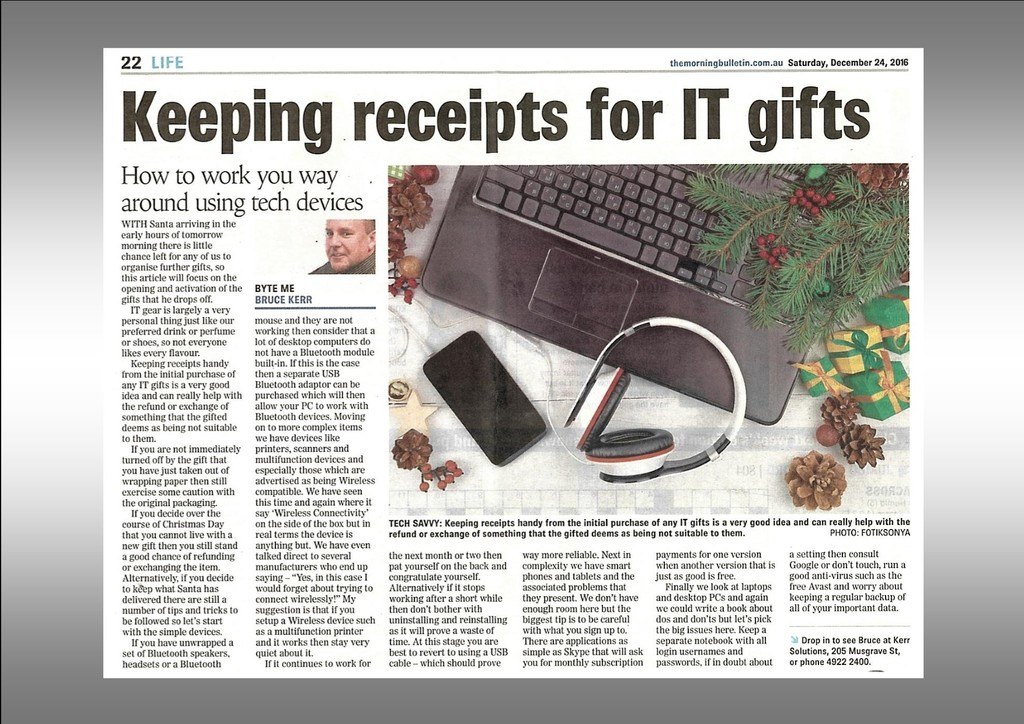
If you have unwrapped a set of Bluetooth speakers, headsets or a Bluetooth mouse and they are not working then consider that a lot of desktop computers do not have a Bluetooth module built-in. If this is the case then a separate USB Bluetooth adaptor can be purchased which will then allow your PC to work with Bluetooth devices.
Moving on to more complex items we have devices like printers, scanners and multifunction devices and especially those which are advertised as being Wireless compatible. We have seen this time and again where it say ‘Wireless Connectivity’ on the side of the box but in real terms the device is anything but. We have even talked direct to several manufacturers who end up saying – “Yes, in this case I would forget about trying to connect wirelessly”!
My suggestion is that if you setup a Wireless device such as a multifunction printer and it works then stay very quiet about it. If it continues to work for the next month or two then pat yourself on the back and congratulate yourself. Alternatively if it stops working after a short while then don’t bother with uninstalling and reinstalling as it will prove a waste of time. At this stage you are best to revert to using a USB cable – which should prove way more reliable.
Next in complexity we have smart phones and tablets and the associated problems that they present. We don’t have enough room here but the biggest tip is to be careful with what you sign up to. There are applications as simple as Skype that will ask you for monthly subscription payments for one version when another version that is just as good is free. Best to get your device up and running with just the standard services and apps and then use Google to find out what extra software is going to suit your needs best.
Finally we look at laptops and desktop PC’s and again we could write a book about dos and don’ts but let’s pick the big issues here. Keep a separate notebook with all login usernames and passwords, if in doubt about a setting then consult Google or don’t touch, run a good Anti-virus such as the free Avast and worry about keeping a regular backup of all of your important data.
Alternatively if the entire IT / techno scene scares you then look at taking your device to a reputable IT company to have them configure it properly from the start. Most people keep laptops and desktops for around 3 years so investing in getting one setup and configured properly from the start will soon pay off.
Future Byte Me topics can be emailed to [email protected] and Bruce is contactable at Kerr Solutions, 205 Musgrave Street or on 49 222 400.
For more advice and assistance from Kerr Solutions, like and follow us on Facebook
