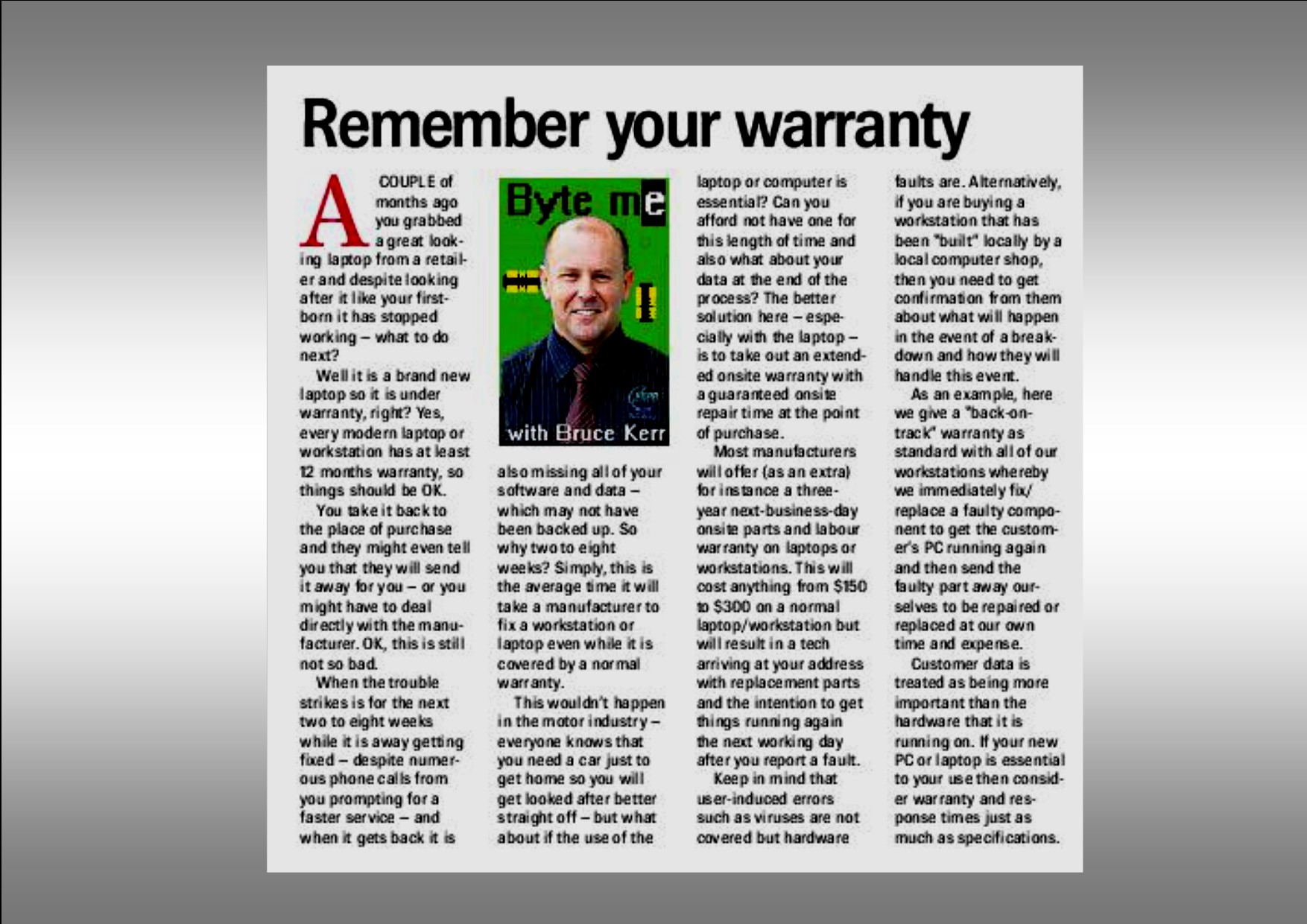3 July, 2010
A couple of months ago you grabbed a great looking laptop from a retailer and despite looking after it like your first new born it has stopped working – what to do next? Well it is a brand new laptop so it is under warranty, right? Yes every modern laptop or workstation has at least 12 months warranty so things should be OK. You take it back to the place of purchase and they might even tell you that they will send it away for you – or you might have to deal directly with the manufacturer. OK this is still not so bad. When the trouble strikes is for the next 2 to 8 weeks while it is away getting fixed – despite numerous phone calls from you prompting for a faster service and when it gets back it is also missing all of your software and data – which may not have been backed up. So why 2 to 8 weeks? Simply that this is the average time it will take a manufacturer to fix a workstation or laptop even while it is covered by a normal warranty. This wouldn’t happen in the motor industry – everyone knows that you need a car just to get home so you will get looked after better straight off – but what about if the use of the laptop or computer is essential? Can you afford not have one for this length of time and also what about your data at the end of the process?
The better solution here – especially with the laptop is to take out an extended onsite warranty with a guaranteed onsite repair time at the point of purchase. Most manufacturers will offer (as an extra) for instance a 3 year next-business-day onsite parts & labour warranty on laptops or workstations. This will cost anything from $150 to $300 on a normal laptop/workstation but will result in a tech arriving at your address with replacement parts and the intention to get things running again the next working day after you report a fault. Keep in mind that user induced errors such as viruses are not covered but hardware faults are. Alternatively if you are buying a workstation that has been ‘built’ locally by a local computer shop then you need to get confirmation from them about what will happen in the event of a breakdown and how they will handle this event. As an example here we give a ‘back-on-track’ warranty as standard with all of our workstations whereby we immediately fix / replace a faulty component to get the customers’ PC running again and then send the faulty part away ourselves to be repaired / replaced at our own time and money expense and customer data is treated as being more important than the hardware that it is running on. If your new PC or laptop is essential to your use then consider warranty and response times just as much as you consider specifications and features. Kerr Solutions is at 128 Musgrave Street & is contactable on 49 222 400.