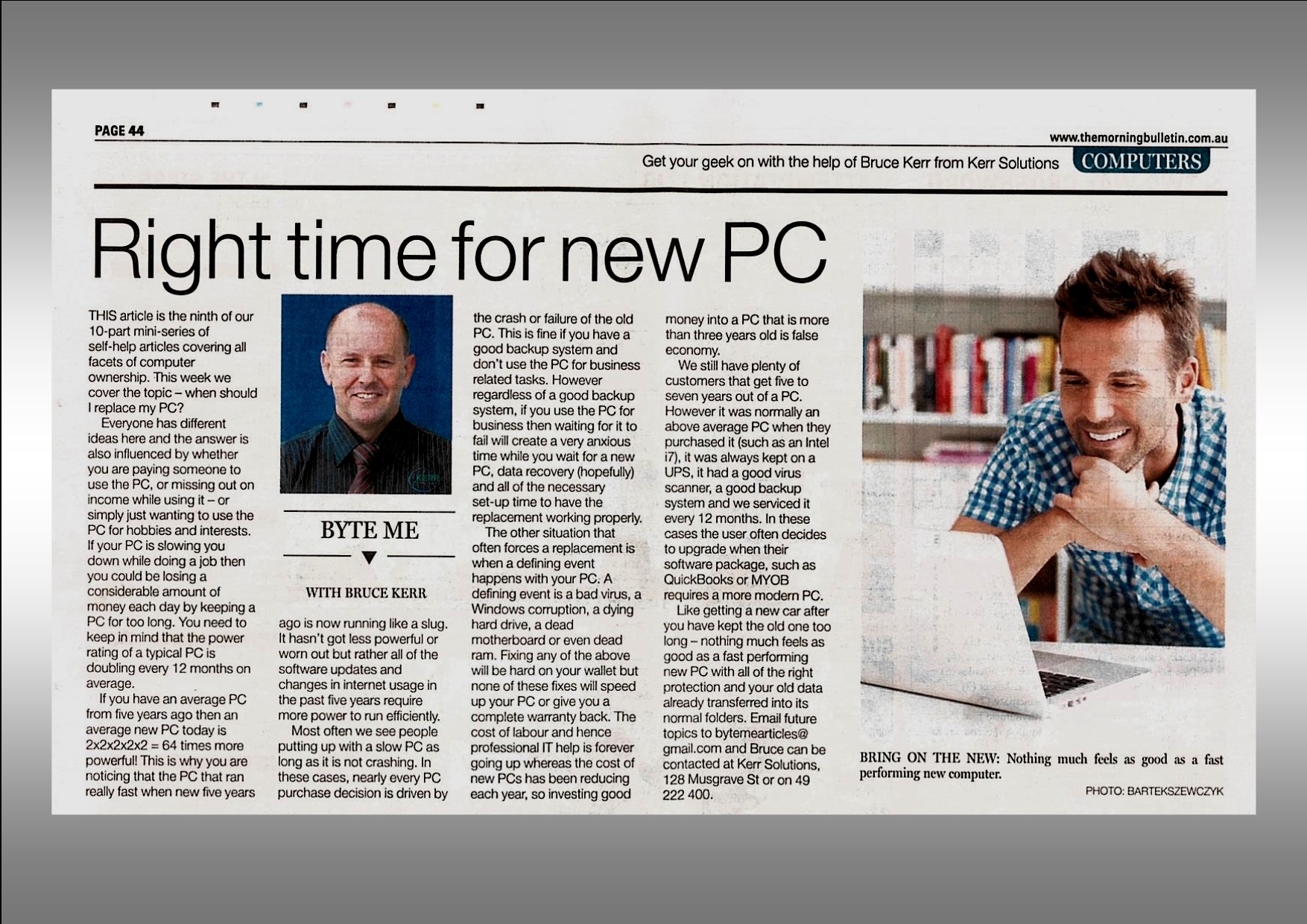Right Time for a New PC
Part 9 of 10 – Computer Ownership
This article is the ninth of our 10 part mini-series of self-help articles covering all facets of computer ownership. This week we cover the topic – when should I replace it? This is an interesting point! What is the ideal time to ditch that PC that hates you – or in some cases the friend you can’t live without?
Everyone has different ideas here and the answer is also influenced by whether you are paying someone to use the PC, or missing out on income while using it – or simply just wanting to use the PC for hobbies and interests. If your PC is slowing you down while doing a job then you can be losing a considerable amount of money each day by keeping a PC for too long. You need to keep in mind that the power rating of a typical PC is doubling every 12 months on average!
If you have an average PC from 5 years ago then an average new PC today is 2x2x2x2x2 = 64 times more powerful!!! This is why you are noticing that the PC that ran really fast when new 5 years ago is now running like a slug. It hasn’t got less powerful or worn out but rather all of the software updates and changes in Internet usage in the last 5 years require more power to run efficiently.
Most often we see people putting up with a slow PC as long as it is not crashing. In these cases, nearly every PC purchase decision is driven by the crash or failure of the old PC. This is fine if you have a good backup system and don’t use the PC for business related tasks. However regardless of a good backup system, if you use the PC for business then waiting for it to fail will create a very anxious time while you wait for a new PC, data recovery (hopefully) and all of the necessary setup time to have the replacement working properly.
The other situation that often forces a replacement is when a defining event happens with your PC. A defining event is a bad virus, a Windows corruption, a dying hard drive, a dead motherboard or even dead ram. Fixing any of the above will be hard on your wallet but none of these fixes will speed up your PC or give you a complete warranty back. The cost of labour and hence professional IT help is forever going up whereas the cost of new PC’s has been reducing each year, so investing good money into a PC that is more than 3 years old is false economy.
We still have plenty of customers that get 5 to 7 years out of a PC, however it was normally an above average PC when they purchased it (such as an Intel i7), it was always kept on a UPS, it had a good virus scanner, a good backup system & we serviced it every 12 months. In these cases the user often decides to upgrade when their software package, such as QuickBooks or MYOB requires a more modern PC.
Like getting a new car after you have kept the old one too long – nothing much feels as good as a fast performing new PC with all of the right protection and your old data already transferred into its normal folders. Next week’s topic – common PC myths?
Future Byte Me topics can be emailed to [email protected] and Bruce is contactable at Kerr Solutions, 205 Musgrave Street or on 49 222 400.
For more advice and assistance from Kerr Solutions, like and follow us on Facebook