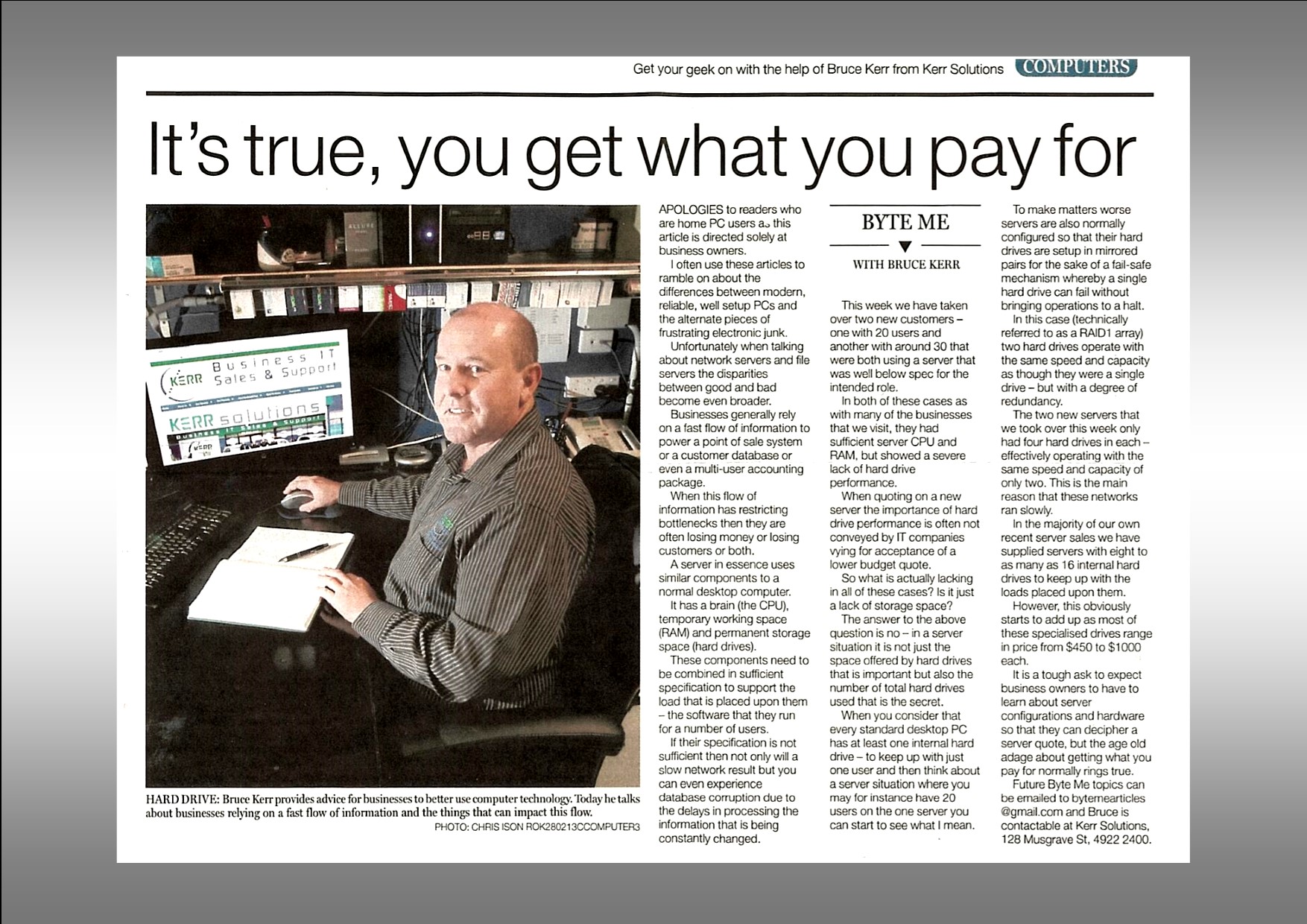It’s True You Get What You Pay For
Apologies to all of my readers that are home PC users as this article is directed solely at business owners. I often use these articles to ramble on about the differences between modern, reliable, well setup PC’s and the alternate pieces of frustrating electronic junk. Unfortunately, when talking about Network Servers & File Servers the disparities between good and bad become even broader. Businesses generally rely on a fast flow of information to power a point of sale system or a customer database or even a multiuser accounting package. When this flow of information has restricting bottlenecks then they are often losing money or losing customers or both.
A server in essence uses similar components to a normal desktop computer. It has a brain (the CPU), temporary working space (Ram) and permanent storage space (Hard drives). These components need to be combined in sufficient specification to support the load that is placed upon them – the software that they run for a number of users. If their specification is not sufficient then not only will a slow network result but you can even experience database corruption due to the delays in processing the information that is being constantly changed.
This week we have taken over two new customers – one with 20 users and another with around 30 that were both using a server that was well below spec for the intended role. In both of these cases as with many of the businesses that we visit, they had sufficient server CPU and Ram, but showed a severe lack of hard drive performance. When quoting on a new server the importance of hard drive performance is often not conveyed by IT companies vying for acceptance of a lower budget quote. So what is actually lacking in all of these cases? Is it just a lack of storage space?
The answer to the above question is – No – in a server situation it is not just the space offered by hard drives that is important but also the number of total hard drives used that is the secret. When you consider that every standard desktop PC has at least one internal hard drive – to keep up with just one user and then think about a server situation where you may, for instance, have 20 users on the one server, you can start to see what I mean.
To make matters worse servers are also normally configured so that their hard drives are setup up in mirrored pairs for the sake of a fail-safe mechanism whereby a single hard drive can fail without bringing operations to a halt. In this case (technically referred to as a RAID1 array) two hard drives operate with the same speed and capacity as though they were a single drive – but with a degree of redundancy. The two new servers that we took over this week only had four hard drives in each – effectively operating with the same speed and capacity of only two! This is the main reason that these networks ran slowly.
In the majority of our own recent server sales we have supplied servers with 8 to as many as 16 internal hard drives to keep up with the loads placed upon them. However, this obviously starts to add up as most of these specialised drives range in price from $450 each to $1000 each. It is a tough ask to expect business owners to have to learn about server configurations & hardware themselves so that they can decipher a server quote but the age old adage about getting what you pay for normally rings true.
If you are wondering why your server & network runs slow or if you are considering the purchase of a new server, get your IT guy to draw you a diagram to represent exactly how your server will process your information. If he doesn’t want to do this or can’t convey the information so that it makes sense then walk down the road to an IT company that can.
Future Byte Me topics can be emailed to [email protected] and Bruce is contactable at Kerr Solutions, 205 Musgrave Street or on 49 222 400.
For more advice and assistance from Kerr Solutions, like and follow us on Facebook