7th April 2018
UHD Counts on Pixels
Last Saturday saw the Keppel Sands Krabtastic day go brilliantly with over 7000 people through the gates. It was a great day and Kerr Solutions were very proud to be sponsors of such a worthwhile local event.
This week we not only look at computer screens but also TV screens and the effect of sizing as well as resolution and refresh rates. The digital era is what is literally behind the screen and what I refer to here is the representation of a picture by thousands of individual coloured dots. Just like a digital photograph tries to represent a picture with thousands of dots – so too does a TV screen or computer monitor.
So exactly what is resolution? This is the number of horizontal and vertical lines that our screen is divided into and at the intersection of each of these lines we have what is referred to as a pixel. A pixel is a minute LED light which can emit all the different colours that our eyes perceive. It was not that many years ago computer screens had standard resolutions of 640×480.
This meant that there were 640 vertical lines and 480 horizontal lines which works out to around 300,000 individual pixels across the entire screen. This was sufficient for the time as we rarely watched a movie on our computers, we had very basic computer games and we also had far less complex work programs.
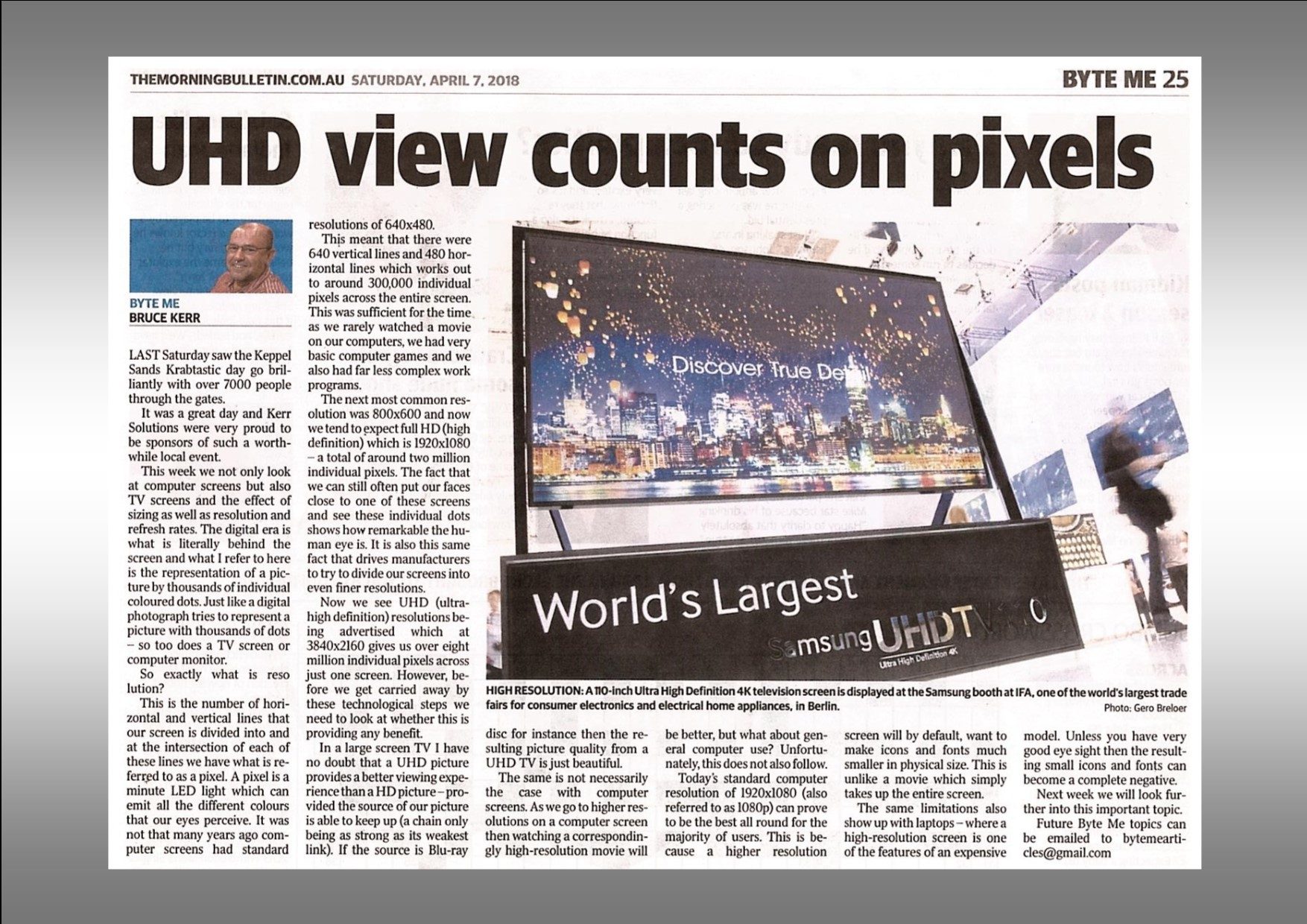
The next most common resolution was 800×600 and now we tend to expect full HD (high definition) which is 1920×1080 – a total of around 2 million individual pixels. The fact that we can still often put our faces close to one of these screens and see these individual dots shows how remarkable the human eye is. It is also this same fact that drives manufacturers to try to divide our screens into even finer resolutions.
Now we see UHD (ultra-high definition) resolutions being advertised which at 3840×2160 gives us over 8 million individual pixels across just one screen! However, before we get carried away by these technological steps we need to look at whether this is providing any benefit.
In a large screen TV I have no doubt that a UHD picture provides a better viewing experience than a HD picture – provided the source of our picture is able to keep up (a chain only being as strong as its weakest link). If the source is Blu-ray disc for instance then the resulting picture quality from a UHD TV is just beautiful.
The same is not necessarily the case with computer screens. As we go to higher resolutions on a computer screen then watching a correspondingly high-resolution movie will be better, but what about general computer use? Unfortunately, this does not also follow!
Today’s standard computer resolution of 1920×1080 (also referred to as 1080p) can prove to be the best all round for the majority of users. This is because a higher resolution screen will by default, want to make icons and fonts much smaller in physical size. This is unlike a movie which simply takes up the entire screen.
The same limitations also show up with laptops – where a high-resolution screen is one of the often-toted benefits of an expensive model. Unless you have very good eye sight then the resulting small icons and fonts can become a complete negative. Next week we will look further into this important topic.
Future Byte Me topics can be emailed to [email protected] and Bruce is contactable at Kerr Solutions, 205 Musgrave Street or on 49 222 400.
For more advice and assistance from Kerr Solutions, like and follow us on Facebook
